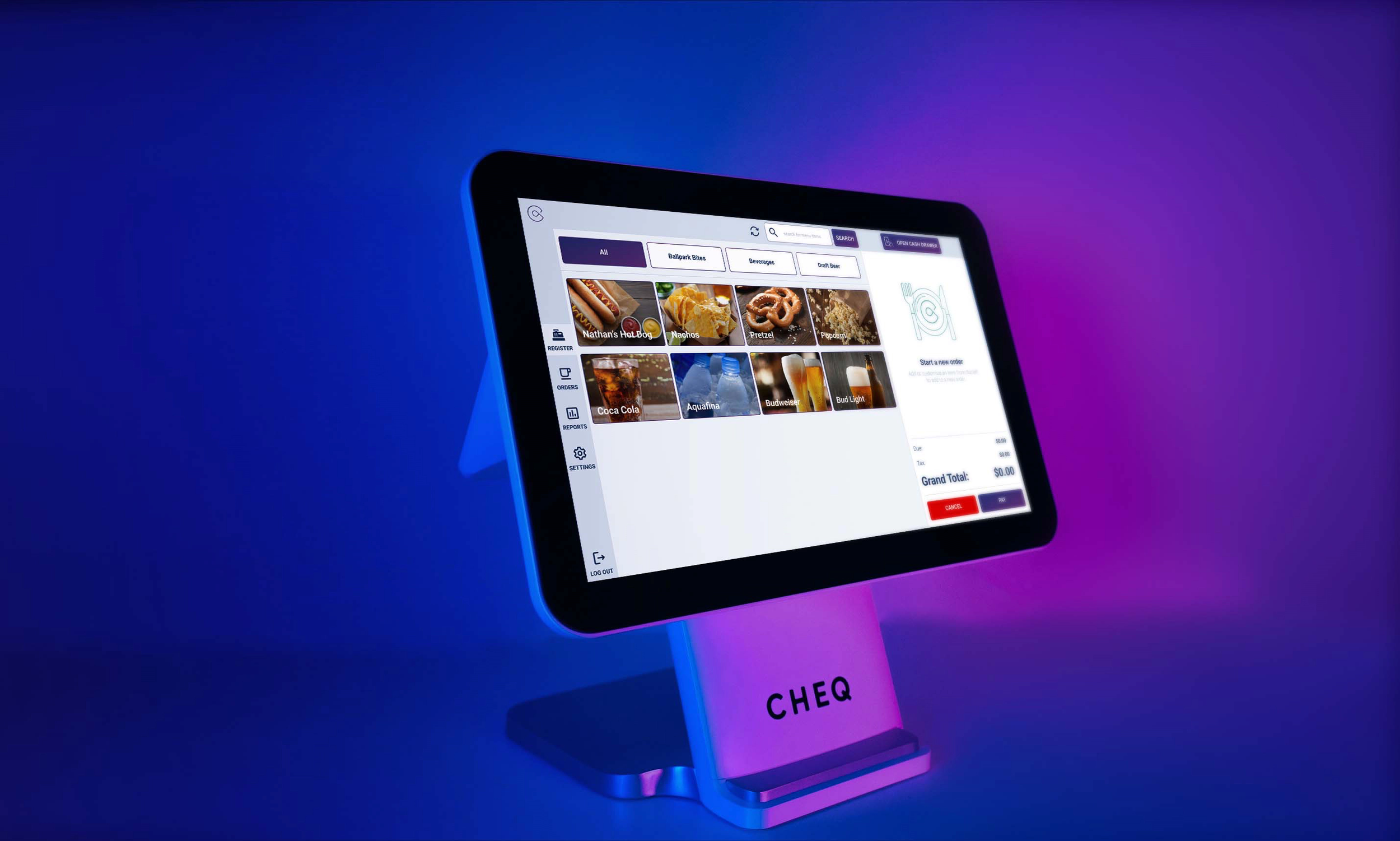
CHEQ-Register: Improving the Client Point of Sale Experience with CHEQ
BACKGROUND:
CHEQ’s POS (Point of Sale System) has gone through a long journey to get to where it is today. The product started as “POS-Lite”, and had the basic functionality of processing orders linked with our customer-facing mobile app. Through my designs and in collaboration with stakeholders and developers, it has become a robust POS System used to support the needs of multiple clients, from small restaurants to entire sports stadiums.
01. Research
Research Goals
I conducted research on Point of Sale systems, with the following goals in mind:
What are the main processes and goals of operators using POS systems?
What are the pain points and challenges?
Where could improvements be made to a POS system?
Secondary Research
Competitor Analysis
Research began with looking at well-known POS systems in the market. I learned about their main user flows and took screenshots of key POS processes step by step.




User Interviews
I conducted 4 interviews with individuals who had between 10-14 years of experience in the service industry as waiters, bartenders, or cashiers.
Select Interview Questions
What are the most important features of a POS system?
Is there anything in your POS experiences that you felt was missing or hard to find?
How easy is it to edit an order once you enter it into the system?
Could you walk me through the process of placing an order on a POS?
How did the tipping system work on the POS?
Affinity Map of Interview Results
Quotes from User Interviews
“Finding easy ways to put in tips at the end of the night and then being able to cash those out in the most simple way possible - It’s really, really important.”
— Participant 1
“I think it is most important that it's easy to find the items we want and add them to the order or be able to remove it.”
— Participant 2
“I would honestly prefer to have larger buttons so that way, you could be sure what you were hitting.”
— Participant 3
From my research, I created a summary of results for my team:
Main goals/processes
Ability to easily find items to add to orders and modify orders
Closing out at the end of the night, including inputting tips
All participants used their POS as a time clock to track their hours and had login capabilities for each server
PAIN POINTS
The majority of participants stated their POS systems were dependent on internet/wifi and would cause problems if internet went down
The majority of participants had to call a manager or customer service if something went wrong with the POS
Tipping at end of the night can take a long time
02. Define
Paired with the knowledge gained from research and CHEQ’s business requirements, I was able to pinpoint the most important features and functions needed for CHEQ-Register.
High priority needs
Search function for finding specific items on larger menus
Side navigation menu for future features
Offline functionality
Time Clock and Login Capabilities
Stadium specific needs such as a self order kiosk mode
Nice to have
Color coding by item or category
Ability to split tabs
Visual map of table layout
Calculator
Ability to edit inventory of items on the POS
Distinction between in person only vs takeout items
Reporting for how people pay for their orders
User Flows
I performed an audit of the current flows that users could perform on CHEQ Register to assess where any new updates would fit into their functionality.
03. Design
User Interface
Style Guide
When CHEQ’s rebrand was launched in early 2022, I created a style guide for CHEQ-Register and designed components that matched its new colors and typography.
Design Overhaul
The first step of upgrading the POS was an overhaul of its design. The evolution of POS Lite to CHEQ-Register involved not only matching CHEQ’s new branding, but adding several new UI elements.
Old Design: POS Lite
New Design: CHEQ Register
Notable Features
Self Order Kiosk Mode
Turning the CHEQ-Register into a self order kiosk allows for stadium guests to move through busy lines faster. This speeds up the concessions ordering process by putting it in the hands of the guest instead of the cashiers, who can now spend time fulfilling orders.
Offline Mode
Offline mode was developed as a backup for cases such as an internet outage, cloud data center outage, or CHEQ system outage. Now, customers can still place orders whether or not kiosks have internet or the backend system is up and running.
Server PIN Login
A PIN and phone number login for servers was created as a way to track orders taken by an individual server or bartender, and automatically tracks tips made during their shift.
04. Conclusion
Takeaways
Gaining FIRSTHAND knowledge
Because I have never used a POS system as a server, I took the initiative to interview actual users in order to better understand the main functions of a POS. Through learning about their experience, I was able to better design and help my team prioritize the most important POS features to include in CHEQ Register.
Designing a touchscreen register is much different than designing a typical website or mobile app. Performing exploratory research of POS competitors enabled me to familiarize myself with typical design patterns and mental models found in these systems.
Results
SElf-order kiosks at Stadiums
The biggest outcome of this research and resulting designs was the implementation of CHEQ-Register’s self order kiosks in several stadiums. Sports fans attending games for the Miami Marlins, Miami Dolphins, and University of Washington Huskies now order their concessions using CHEQ. By using self order kiosks, sales at these stadiums have increased by an average of 28%.
System Reliability
Offline mode was developed not only because of user research, but due to a momentary internet outage at a stadium that prevented orders from being processed. As a result, CHEQ’s restaurants and venue partners can put their trust in CHEQ that they will not miss out on revenue.
More Case Studies
-
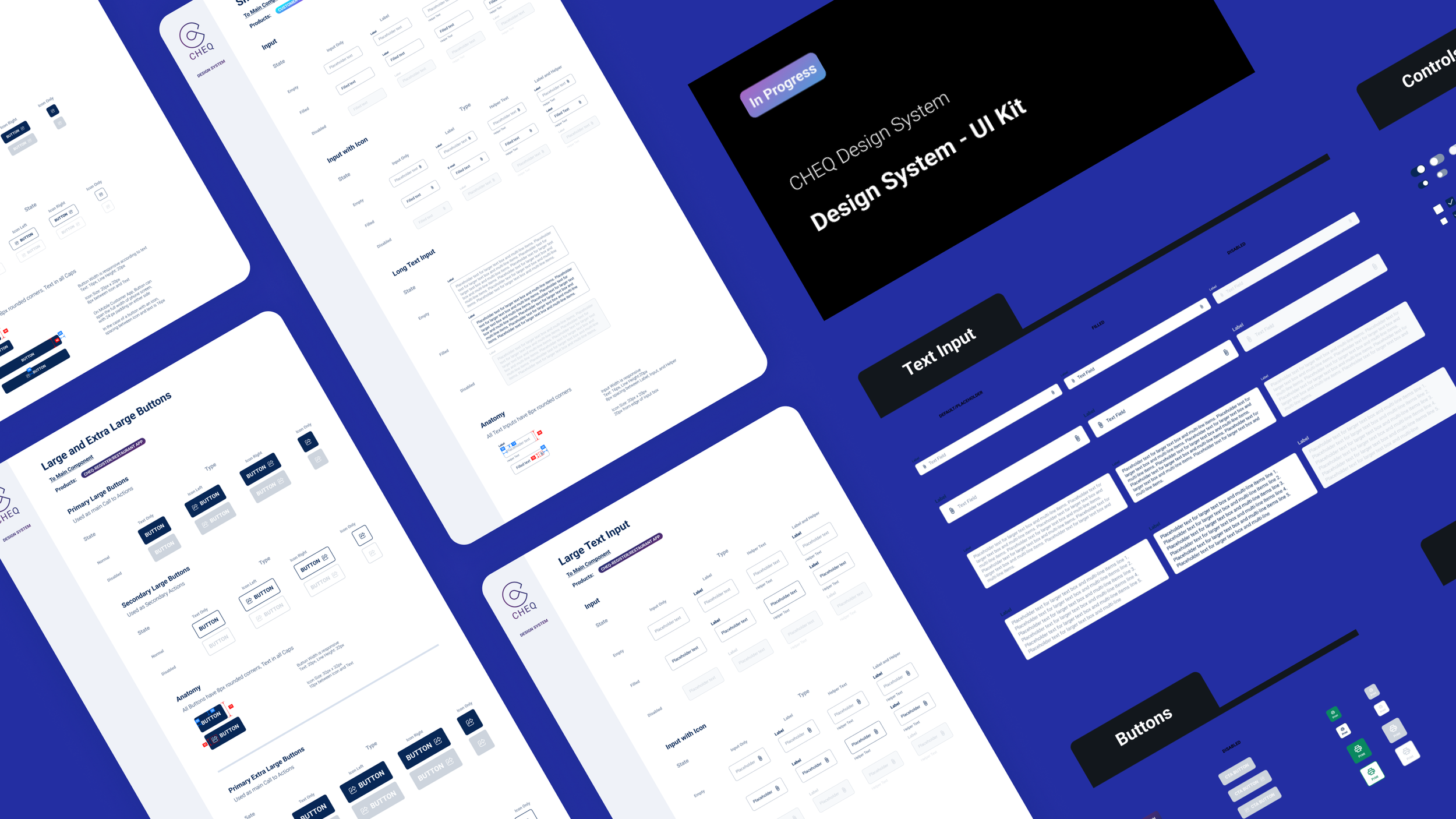
Establishing a Design System at CHEQ
Design audit and implementation process
-

Helping LGBT Couples Plan Their Wedding in a Heteronormative World
Our Day, an End-to-End Mobile Application




